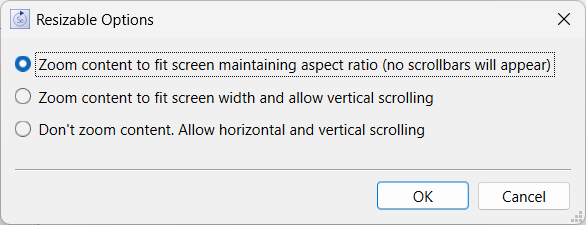
User the Resizable Options dialog to specify how the interface presented to the user will adjust to different sized browsers on different devices. It is opened from the Interface Settings Properties Panel.
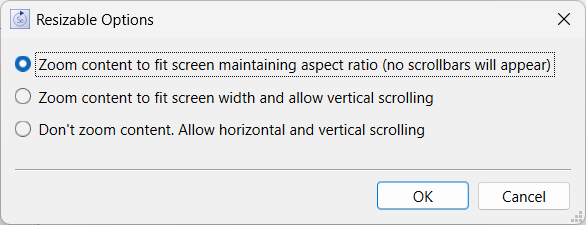
Zoom content to fit screen, if checked, will cause the content of all interface windows to scale up or down in order to fit into the browser window. This is the default resizing option, and should give very good results for most interfaces.
Zoom content to fit screen width, if checked, will zoom the content to fill the width of the screen mainlining the aspect ratio and, if necessary, add vertical scroll bars to allow uses to see all of the content. If the resulting size is smaller than the screen vertically the content normally be at the top of the browser window with a blank portion below.
Don't zoom content, if checked, will not resize any of the content, but instead create both vertical and horizontal scroll bars if the content is too big to fit the screen. If the content does fit in the screen it will typically be centered horizontally at the top of the screen. This option is likely to be inconvenient for users with small screens unless the interface size itself is small (600x400).